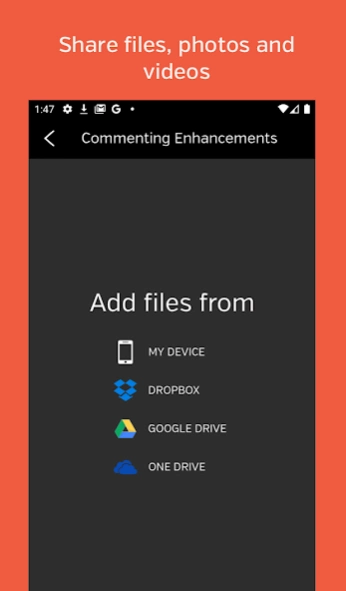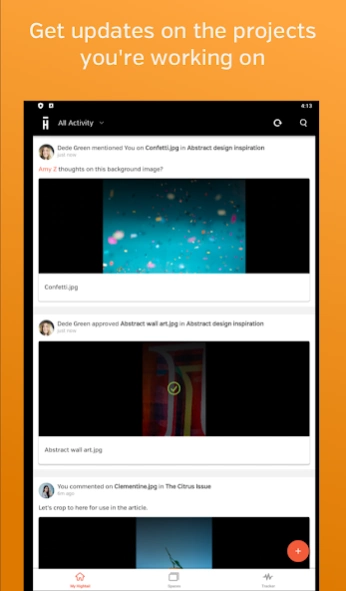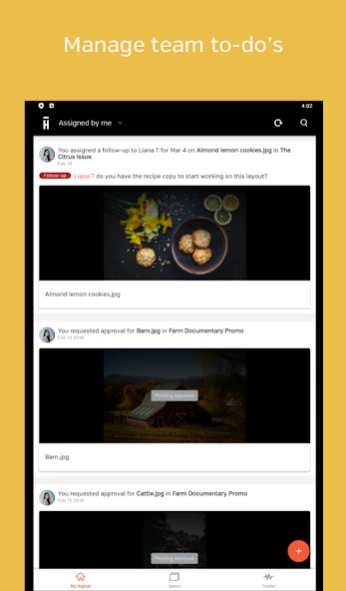Hightail 24.1.2
Continue to app
Free Version
Publisher Description
Hightail - Share, preview and leave feedback on multimedia files in one application
Designed to streamline collaboration content reviews, especially when on the go, the Hightail app lets you quickly preview and stream multimedia files that are shared with you. If you need to leave feedback or respond to next steps, you can add comments through the Hightail app. Need to share photos, videos or documents from your device? All you need is your recipient’s email address to send large files through the app. They will receive an email notification automatically, letting them know files are available for preview, review or download without requiring a Hightail account.
Download the Hightail app to:
- Preview files that have been sent to you or shared via Hightail Spaces
- Check status updates for the projects you're working on
- Know what actions you need to do next
- Review and add comments when you're on the go
- Upload photos, videos and other large files for sharing from your device
- Get notifications in real time when attention is needed
- Discuss next steps for a project
- Send files that are stored in your Google Drive, Dropbox or Microsoft OneDrive account to anyone
Keep your creative projects moving with anytime, anywhere access to files in the Hightail app for Android and go from first share to final assets faster.
For plans and pricing, visit www.hightail.com/pricing
For support, please contact support@hightail.com
Privacy Policy: https://www.hightail.com/terms
About Hightail
Hightail is a free app for Android published in the PIMS & Calendars list of apps, part of Business.
The company that develops Hightail is OpenText Corp.. The latest version released by its developer is 24.1.2.
To install Hightail on your Android device, just click the green Continue To App button above to start the installation process. The app is listed on our website since 2024-03-20 and was downloaded 1 times. We have already checked if the download link is safe, however for your own protection we recommend that you scan the downloaded app with your antivirus. Your antivirus may detect the Hightail as malware as malware if the download link to com.opentext.hightail.android is broken.
How to install Hightail on your Android device:
- Click on the Continue To App button on our website. This will redirect you to Google Play.
- Once the Hightail is shown in the Google Play listing of your Android device, you can start its download and installation. Tap on the Install button located below the search bar and to the right of the app icon.
- A pop-up window with the permissions required by Hightail will be shown. Click on Accept to continue the process.
- Hightail will be downloaded onto your device, displaying a progress. Once the download completes, the installation will start and you'll get a notification after the installation is finished.